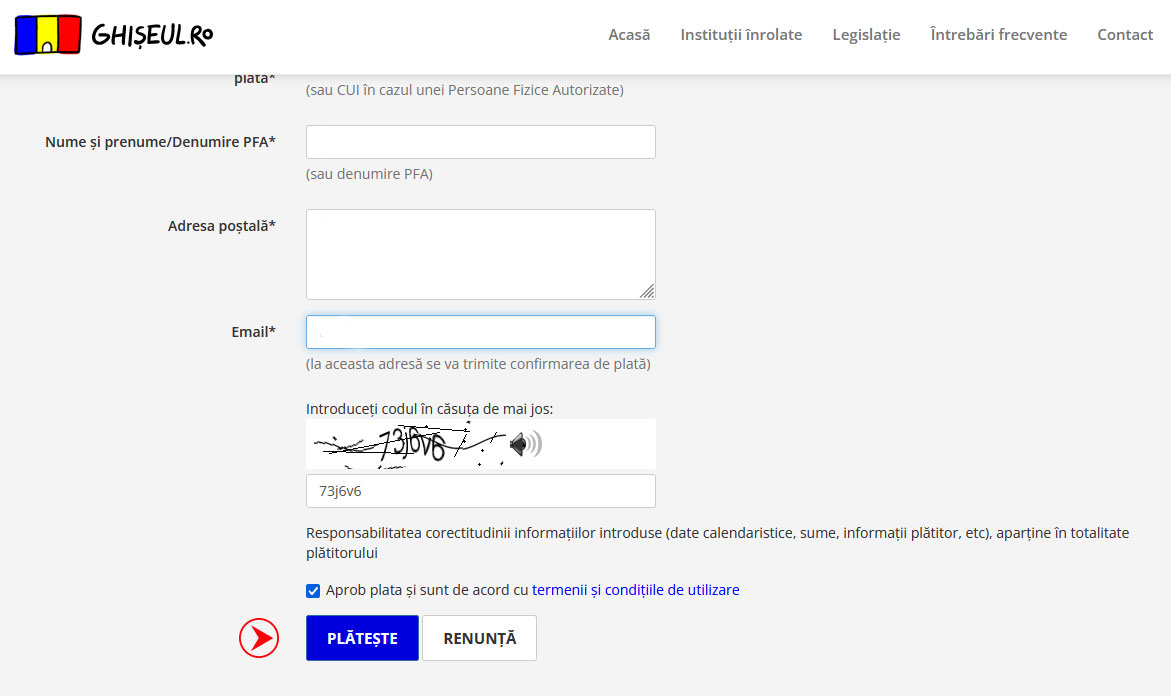1. Online payment (through Ghișeul.ro):
Access the following link: https://www.ghiseul.ro/ghiseul/public/taxe/index/idinst/12227
2. Bank card (The Library of Modern History, The Library of Letters, The Library of Economic Sciences and Business Administration)
3. Bank transfer:
Please note! The payments made through Revolut must only be made to the Banca Transilvania accounts.
- Bank: Cluj Treasury
- Currency: LEI
- IBAN: RO34TREZ21620E335000XXXX
- SWIFT: TREZROBU
- Fiscal Code /CUI: 5105695
- Currency: LEI
4. Postal order
- Bank: Cluj Treasury
- Currency: LEI
- IBAN: RO34TREZ21620E335000XXXX
- SWIFT: TREZROBU
- Fiscal Code /CUI: 5105695
- Currency: LEI
Note:
- The library fees paid via bank transfer or postal order, please specify: the type of service requested and the name of the person for whom the request is made.
- Upon being issued a library card, you must only pay the library card fee, and NOT the library card validation fee. The library card is valid for one university year.
______________________________
Form filling guide for online payments (though Ghiseul.ro):
- Click on Alege taxă (Choose fee):
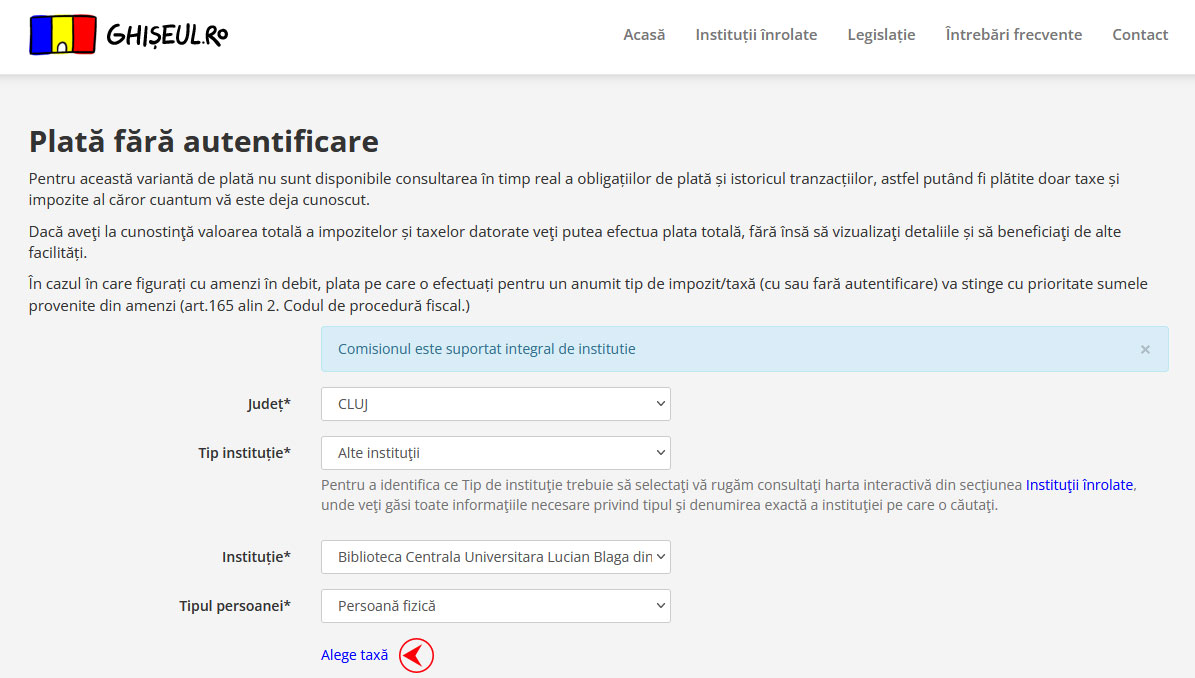
- Click on Alte venituri (Other incomes):
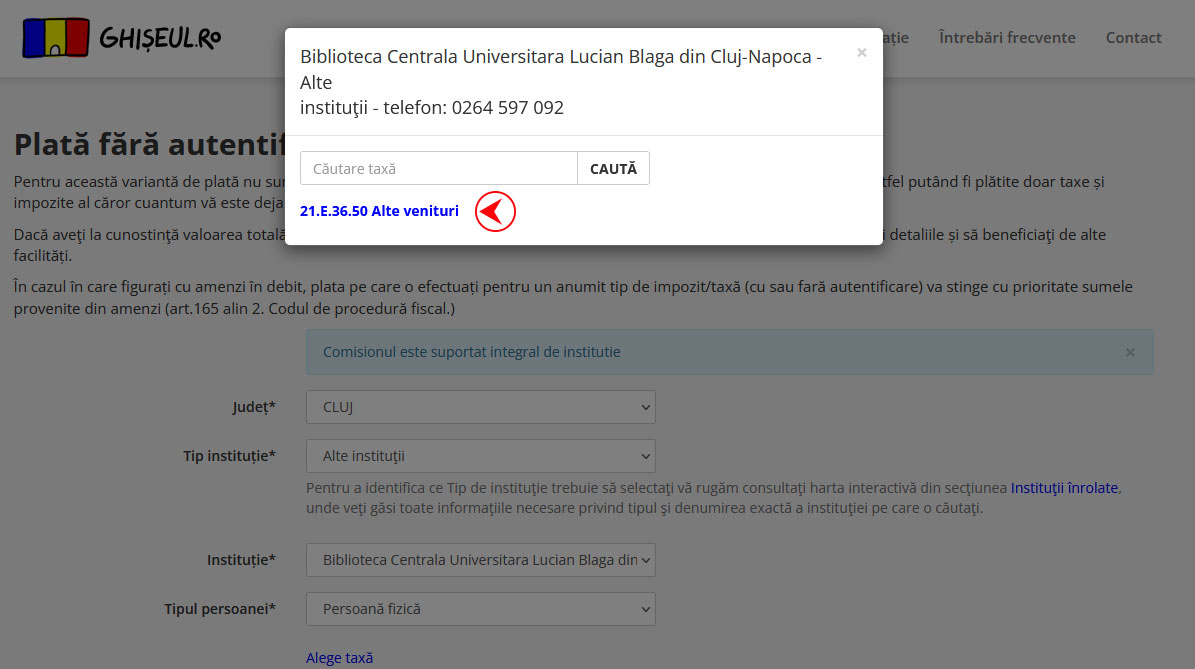
- Click on taxa permis biblioteca (library card fee) - for requesting the issuing of a library card -
or
- Click on taxa viza permis biblioteca (library card validation fee ) - for the validation of the library card -
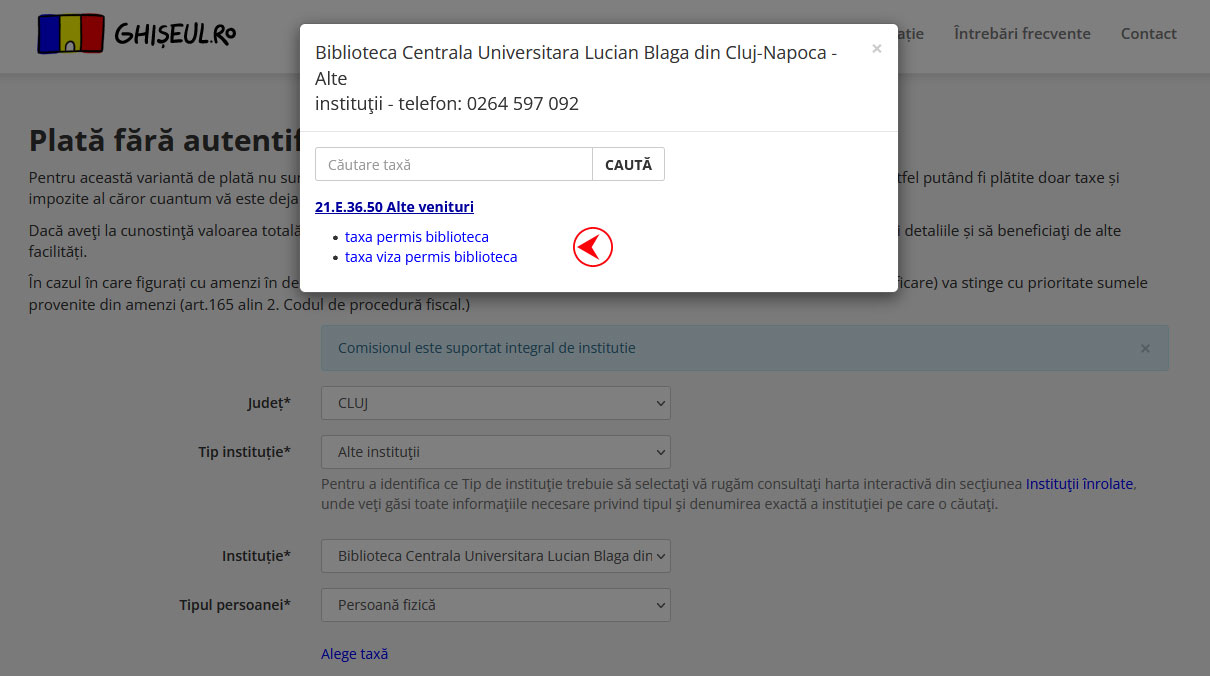
- Fill out the information requested in the form
- Click on PLĂTEŞTE (PAY):